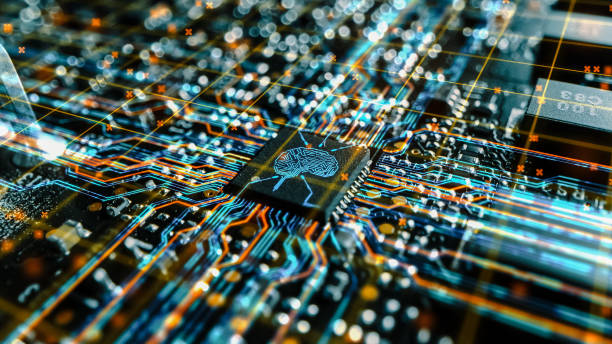Website speed is critical in today’s digital landscape. A slow website not only frustrates users but also negatively impacts SEO rankings, conversions, and revenue. Fortunately, modern optimization techniques can drastically improve performance, sometimes achieving up to a 50% speed increase. Here’s a comprehensive guide to making your website faster and more efficient.
✅ Adopt HTTP/3
The latest iteration of the HTTP protocol, HTTP/3, is built on QUIC, a transport layer protocol designed for modern web needs. It reduces latency and improves data transfer efficiency.
Benefits:
- Faster and more reliable connections.
- Reduced page load times through multiplexing and optimized data delivery.
Implementation:
Check if your hosting provider supports HTTP/3 and enable it in your server settings.
✅ Optimize Images
Images are often the heaviest assets on a webpage, significantly affecting load times. Optimizing them can reduce file sizes while maintaining visual quality.
Tips for Optimization:
- Use modern image formats like WebP or AVIF.
- Enable lazy loading to defer the loading of off-screen images.
- Utilize tools such as TinyPNG, ImageMagick, or Squoosh to automate compression.
✅ Leverage a Content Delivery Network (CDN)
A CDN speeds up your site by storing copies of its content on servers worldwide, delivering assets from the nearest server to the user.
Popular CDN Providers:
- Cloudflare
- AWS CloudFront
- Akamai
Benefits:
- Reduced latency.
- Faster load times for global audiences.
✅ Minify CSS, JavaScript, and HTML
Minification involves removing unnecessary spaces, comments, and formatting from code, reducing file sizes and improving download speeds.
Tools to Use:
- Terser and UglifyJS for JavaScript.
- CSSNano for CSS.
- HTMLMinifier for HTML.
✅ Implement Server-Side Rendering (SSR)
Server-side rendering allows pages to load faster by generating HTML on the server before sending it to the user’s browser. This technique is particularly useful for dynamic applications built with frameworks like React or Vue.js.
Benefits:
- Faster initial page loads.
- Improved SEO and user experience.
✅ Reduce HTTP Requests
Each HTTP request adds overhead to the loading process. Reducing the number of requests can significantly improve speed.
Techniques:
- Combine CSS and JavaScript files.
- Use image sprites for icons and small graphics.
- Optimize resources with tools like Webpack or Parcel.
✅ Enable Caching
Caching allows frequently accessed assets, such as CSS, JavaScript, and images, to be stored locally in the user’s browser, reducing the need to reload them on subsequent visits.
Steps to Implement:
- Configure Cache-Control headers on your server.
- Use caching plugins, such as WP Super Cache for WordPress or equivalent tools for your CMS.
✅ Load JavaScript Asynchronously
JavaScript files can block rendering if loaded synchronously. Using async or defer attributes ensures that scripts are loaded without delaying page rendering.
Example:
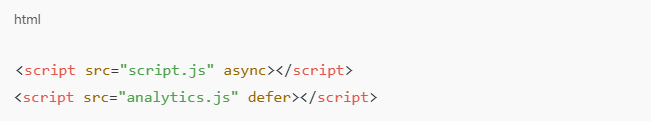
✅ Adopt Progressive Web Apps (PWAs)
A PWA allows your website to behave like a mobile app, offering features like offline access and instant loading through caching.
Tools for Implementation:
- Google Workbox: For managing service workers.
- Lighthouse: To test your website’s PWA readiness.
Speeding up your website is not just a technical improvement—it’s a strategic advantage. Implementing these modern optimization techniques can significantly enhance your website’s performance, providing users with a faster, smoother experience while boosting your business outcomes. Start optimizing today and reap the benefits of a high-speed site!
Happy coding https://synpass.pro/contactsynpass/ 🚀🚀🚀