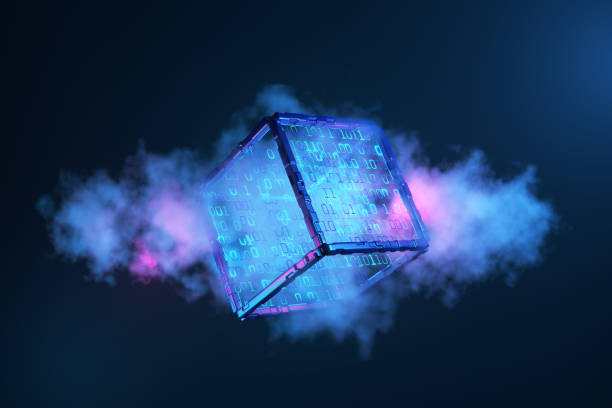In recent years, Software as a Service (SaaS) has dominated the software industry, offering convenience, scalability, and instant deployment to users. But with growing concerns about data privacy, rising costs, and the limitations of subscription-based models, many users and businesses are turning to self-hosted solutions as an alternative. Enter Docker, the game-changing containerization platform that allows users to run and manage their own applications seamlessly. In this article, we’ll explore how Docker enables you to self-host your own services and why it’s considered a “SaaS killer.”❌
Why Self-Host? 🚀
Before diving into Docker, it’s crucial to understand why someone would choose to self-host their applications over using a SaaS product:
- Cost Control: While SaaS can be convenient, it often becomes expensive, especially for long-term use or at scale. Self-hosting avoids monthly subscriptions, offering more financial flexibility.
- Data Privacy & Security: With SaaS, you’re entrusting a third party with your data. By self-hosting, you have full control over where your data is stored, how it’s handled, and who has access to it.
- Customization: SaaS platforms are built to be one-size-fits-all, limiting customization. Self-hosted solutions can be tailored to your specific needs.
- Avoid Vendor Lock-In: Once you depend on a SaaS product, migrating away from it can be challenging. With self-hosted options, you have more freedom and flexibility to switch platforms when needed.
Docker: The Magic Behind Self-Hosting 📋
Docker has revolutionized the way we think about deploying and managing applications. At its core, Docker allows you to create, deploy, and run applications in containers—lightweight, isolated environments that include everything your app needs to run (code, libraries, system tools). Here’s why Docker is the ideal tool for self-hosting:
- Portability: Docker containers can run on any machine that supports Docker, whether it’s a local server or a cloud provider, ensuring consistency across environments.
- Simplicity: Docker makes it incredibly simple to set up applications. In many cases, running a single command (
docker-compose up) can spin up an entire stack of services. - Resource Efficiency: Unlike virtual machines, Docker containers share the host machine’s operating system kernel, making them more lightweight and efficient in resource utilization.
- Scaling: Need more capacity? Docker enables seamless scaling by adding more containers when traffic increases, offering flexibility similar to cloud-based SaaS solutions.
Popular Open-Source Alternatives You Can Self-Host with Docker 📱
Let’s look at some popular open-source alternatives to common SaaS tools that you can easily self-host using Docker.
1. Nextcloud (Google Drive/Dropbox Alternative)
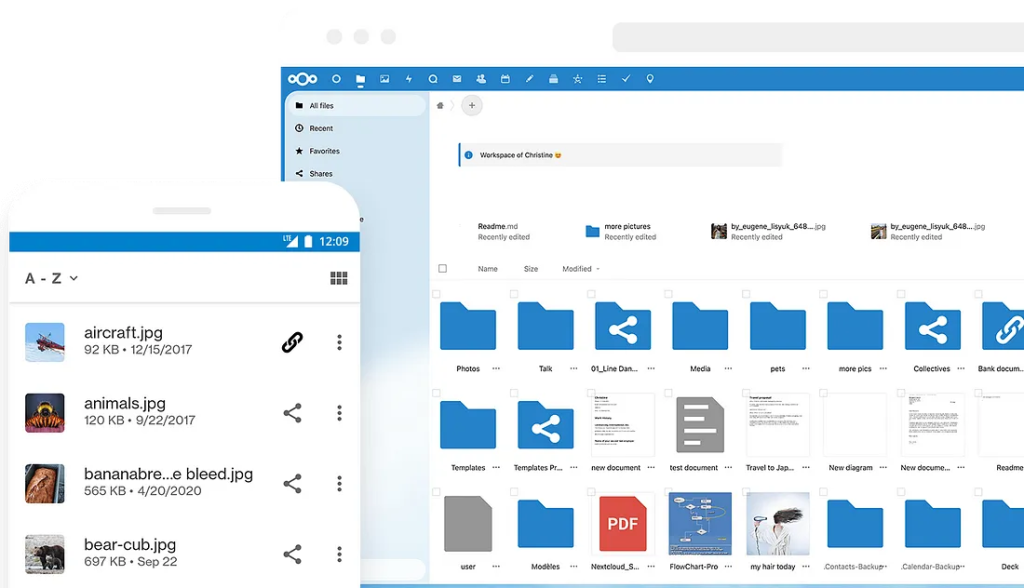
Nextcloud offers a robust cloud storage solution that mimics the functionality of Google Drive or Dropbox. With Docker, deploying Nextcloud is as simple as pulling the official Docker image and setting up storage configurations. It offers file sharing, collaboration, and seamless integration with other tools like Office.
🎯Install Nextcloud with docker

2. Appwrite — Open Source Alternative to Firebase

Appwrite is another good option of firebase, It is provides sdk and apis to start connect your app to backend in minuts. It has self hosted and cloud based model.
🎯Install Appwrite with docker
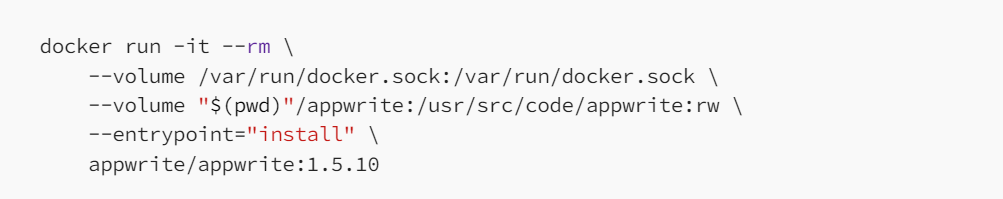
3. Grafana — Open Source Alternative to Datadog, NewRelic

A platform for visualizing data, Grafana allows users to see metrics, logs, and traces from many different sources, including Prometheus, Loki, Elasticsearch, InfluxDB, Postgres, and many more.
🎯Install Grafana with docker
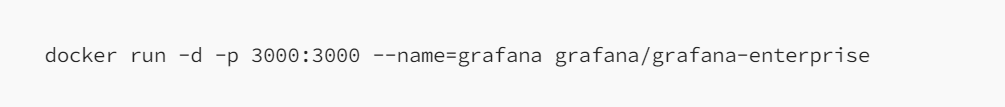
4. Jitsi Meet (Video Conferencing – Zoom Alternative)

Jitsi Meet offers secure, fully encrypted video conferencing without requiring a third-party service like Zoom. Setting up Jitsi Meet in Docker is straightforward, and it eliminates the need for relying on external services for private or business communications.
🎯Install Jitsi with docker
// Download
wget $(curl -s https://api.github.com/repos/jitsi/docker-jitsi-meet/releases/latest | grep 'zip' | cut -d\" -f4)
// Unzip the package
unzip <filename>
// Create a .env file by copying and adjusting env.example
cp env.example .env
// Set strong passwords in the security section options of .env file by running the following bash script
./gen-passwords.sh
// Create required CONFIG directories
mkdir -p ~/.jitsi-meet-cfg/{web,transcripts,prosody/config,prosody/prosody-plugins-custom,jicofo,jvb,jigasi,jibri}
// run docker
docker compose up -d
//Access the web UI at https://localhost:8443 (or a different port, in case you edited the .env file).
Follow the official documentation for more detailsFollow the official documentation for more details.
5. n8n — Open Source Alternative to Zapier, Make
Workflow automation solution with fair-code licensing that is free and open source. Automate tasks across many services with ease.
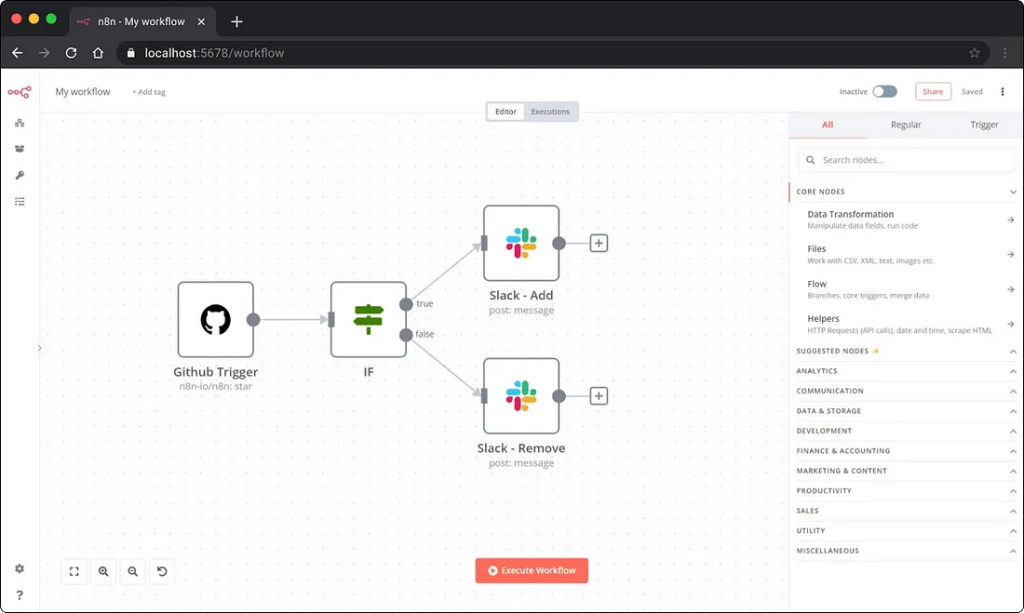
🎯Install N8N with docker
docker volume create n8n_data
docker run -it --rm --name n8n -p 5678:5678 -v n8n_data:/home/node/.n8n docker.n8n.io/n8nio/n8nDocker has made self-hosting easier than ever, providing a powerful alternative to SaaS. By leveraging open-source applications and deploying them in Docker containers, individuals and organizations can regain control over their data, reduce costs, and tailor their software to meet specific needs. While it may not be for everyone, for those willing to invest the time and effort, self-hosting with Docker is a compelling solution that could very well be the SaaS killer for many use cases.
Fill out the form on the following page: https://synpass.pro/contactsynpass/ to contact us regarding your project ☝