In the fast-paced digital world, where attention spans are fleeting and competition is fierce, the speed of your website can make or break its success. Slow-loading websites frustrate users, leading to higher bounce rates, decreased conversion rates, and ultimately, loss of revenue. This is where web performance optimization becomes crucial. By implementing various techniques and best practices, you can significantly improve the speed and efficiency of your website, providing users with a better experience and giving your business a competitive edge. Here are some actionable tips to help you speed up your website:
🞠 Optimize Images: Large, uncompressed images are one of the primary culprits behind slow-loading websites. Before uploading images to your site, resize and compress them to an appropriate size and format. Use tools like Adobe Photoshop, TinyPNG, or Squoosh to optimize your images without sacrificing quality. Consider the following example using the popular image optimization tool, ImageOptim:

🞠 Minify and Combine CSS and JavaScript: Minification involves removing unnecessary characters from CSS and JavaScript files, such as whitespace and comments, to reduce file size. Combining multiple CSS and JavaScript files into a single file can also minimize the number of HTTP requests required to load your website, further speeding up load times. Tools like UglifyJS and CSSNano can help automate this process. Here’s an example using the online tool UglifyJS for JavaScript:
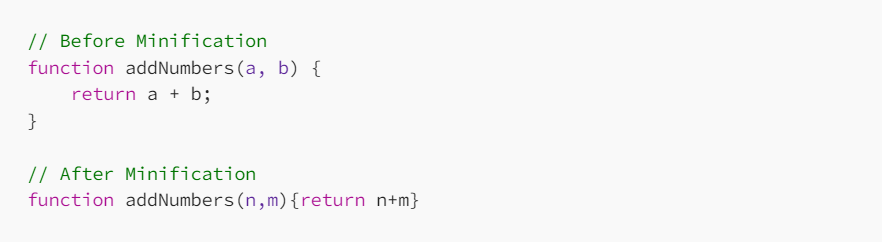
🞠 Enable Browser Caching: Browser caching allows your website’s static files, such as images, CSS, and JavaScript, to be stored locally on users’ devices after they visit your site for the first time. This means that subsequent visits require fewer resources to load, as the cached files are retrieved from the local storage rather than being downloaded again from the server. Configure the server to set appropriate caching headers, as demonstrated in the following Apache configuration:
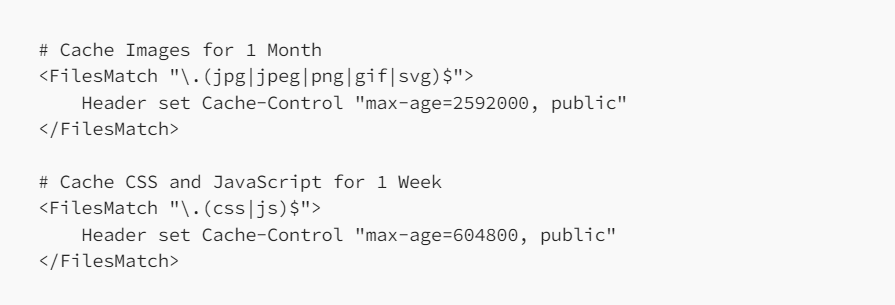
🞠 Use Content Delivery Networks (CDNs): CDNs distribute your website’s content across multiple servers located in different geographical locations. When a user accesses your website, the CDN serves the content from the server nearest to their location, reducing latency and improving load times. Popular CDNs like Cloudflare, Amazon CloudFront, and Akamai offer robust caching and delivery solutions for websites of all sizes.
🞠 Optimize Server Response Time: The time it takes for your server to respond to a request plays a crucial role in determining your website’s speed. Optimize your server configuration, database queries, and codebase to minimize response times. Consider using server-side caching mechanisms like Redis or Memcached to store frequently accessed data in memory, reducing the need for repeated database queries.
🞠 Implement Asynchronous Loading: Loading resources such as third-party scripts, ads, and social media widgets synchronously can block the rendering of your web page, leading to slower load times. Instead, load these resources asynchronously to allow your web page to continue rendering while the external resources are fetched in the background. This prevents them from delaying the display of critical content. Use the async attribute for non-blocking JavaScript, as shown below:
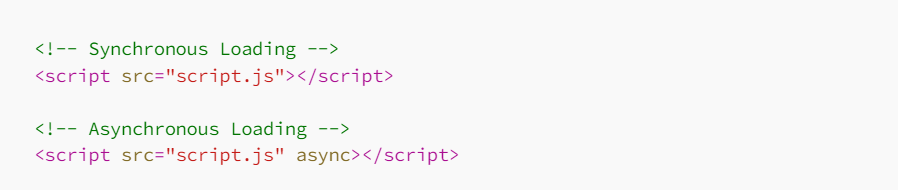
🞠 Optimize Above-the-Fold Content: Prioritize the loading of above-the-fold content, which refers to the portion of the web page visible to users without scrolling. By optimizing the critical rendering path and delivering essential content first, you can enhance perceived performance and provide users with a fast-loading experience, even if the entire page has not finished loading.
🞠 Monitor and Analyze Performance: Use tools like Google PageSpeed Insights, GTmetrix, and WebPageTest to analyze your website’s performance and identify areas for improvement. These tools provide valuable insights into factors affecting your website’s speed, such as server response time, render-blocking resources, and overall page load times. Regularly monitor performance metrics and make adjustments as needed to maintain optimal speed.
Web performance optimization is not a one-time task but an ongoing effort to ensure that your website delivers fast and responsive experiences to users across the globe. By following these tips and implementing best practices, you can speed up your website, improve user satisfaction, and achieve your business goals in the competitive online landscape.
Fill out the form on the following page: https://synpass.pro/contactsynpass/ to contact us regarding your project ☝

