In the fast-paced world of software development, every advantage counts. Visual Studio Code (VS Code) is already a versatile and powerful code editor, but did you know that you can supercharge your coding experience with a few well-placed hacks? These VS Code hacks are designed to help you reach new heights of productivity and coding excellence. Whether you’re a seasoned developer or just starting your coding journey, these tips will make your coding adventures even more awesome.
Sticky Scroll
Navigate effortlessly through your codebase, bid farewell to the frustrations of losing track within a sea of namespaces and methods. This feature ensures you stay on course and never wander aimlessly in your code like a lost traveler in a mapless forest.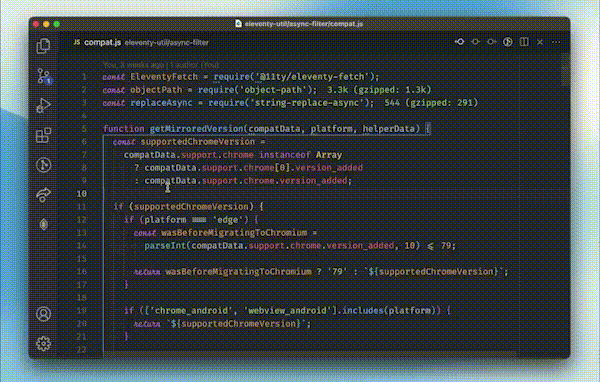
For enabling this cool feature you need to add this to your VSCode settings.
“editor.stickySrcoll.enabled": true
Custom Snippets
Snippets are one of the easiest ways to speed up your coding by making repetitive tasks simpler and quicker.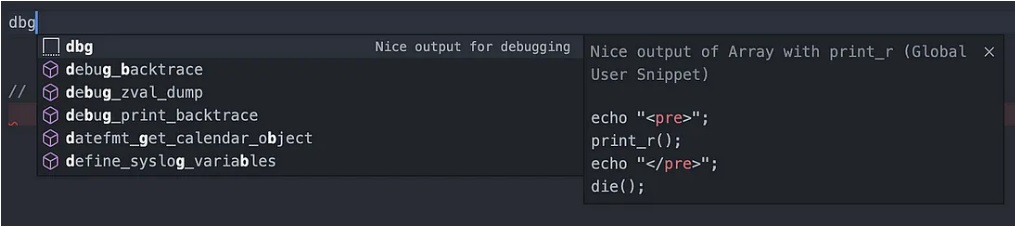
Auto Save 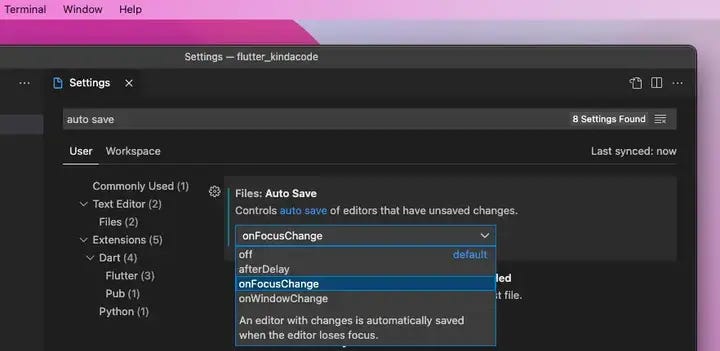
While many text editors offer this feature, it’s somewhat puzzling why more people aren’t taking advantage of it. Auto-save boasts numerous advantages, some of which are particularly appealing to me:
- Enhanced Creative Flow and Productivity: Auto-save significantly bolsters your concentration. Since I adopted this feature, I’ve found myself pressing the save key less frequently, allowing me to maintain my focus.
- Robust Recovery and Backup: Additionally, it serves as an automatic backup mechanism. It acts as a safety net in case your computer unexpectedly shuts down or if you accidentally close VSCode.
- Streamlined Convenience and Peace of Mind: Auto-save eliminates the need for constant manual saving, a task that can be both time-consuming and prone to forgetfulness.
Insider Version
Within the framework of Visual Studio Code (VSCode), the term “Insider Version” denotes a distinct edition of the editor, offering advance access to the most recent features and updates prior to their formal release in the stable version.
To put it succinctly, the Insider Version receives more frequent updates compared to the stable version, granting users the privilege of early access to all forthcoming features and updates.
Fill-in the form on this page https://synpass.pro/contactsynpass/ to reach out to us with your project!

