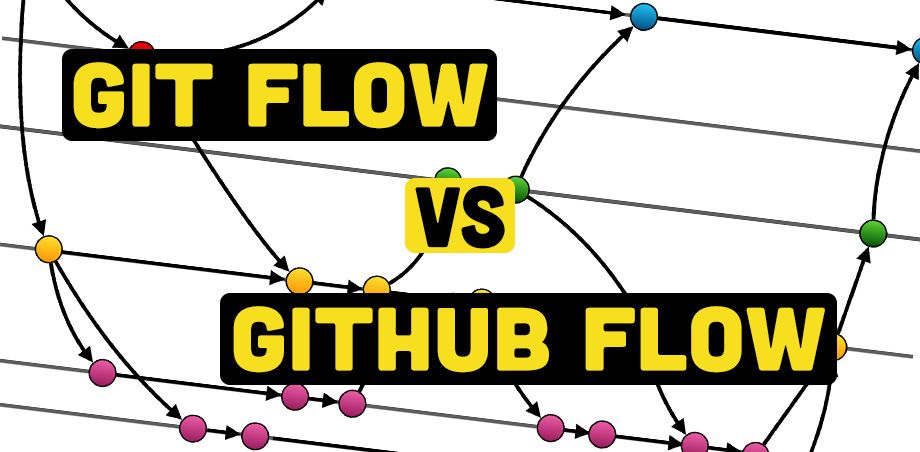In the realm of version control, Git reigns supreme as the go-to tool for managing software projects. Central to Git’s power is its branching system, a feature that enables teams to work concurrently on various aspects of a project. However, with the flexibility Git offers, choosing the right branching strategy becomes pivotal for project success. Let’s delve into a comparative analysis of different Git branching strategies to help you navigate the maze and select the best fit for your team’s workflow.
Git-Flow
Git-Flow is a branching model designed to manage Git workflows in software development. Conceived by Vincent Driessen in 2010, it structures the repository into different branches, enabling a systematic approach to feature development, release management, and collaboration within a team. While Git-Flow has gained popularity, it’s important to dissect its advantages, drawbacks, and the scenarios where it shines.
Pros of Git-Flow:
1. Structured Workflow: Git-Flow establishes a clear structure for development stages—feature development, release preparation, and maintenance—making it easier for teams to understand where each change resides in the workflow.
2. Isolation of Features: It segregates features into branches, isolating them from the main codebase until they are thoroughly tested and ready for integration. This minimizes conflicts and ensures stability in the main branch.
3. Supports Collaboration: By assigning specific roles to different branches, Git-Flow facilitates collaboration among team members. Developers can work on features independently without impacting the stability of the main branch.
4. Stable Production Releases: The separation of development, release, and hotfix branches allows for stable production releases. It ensures that the main branch (often ‘master’ or ‘main’) is always deployable.
Cons of Git-Flow:
1. Complexity: The model’s structured nature can be seen as overly complex for smaller teams or simpler projects. Maintaining and managing multiple branches might become cumbersome and confusing.
2. Overhead in Branching: Continuous creation and merging of branches can lead to a proliferation of branches, causing confusion and potentially increasing the risk of merge conflicts.
3. Delay in Feature Integration: Since features are isolated in branches, they might take longer to integrate into the main codebase, potentially delaying their release to end-users.
4. Maintenance Overhead: Long-term maintenance and support of different branches can become challenging, especially when multiple active versions are in use simultaneously.
Ideal Use Cases for Git-Flow:
1. Large Teams with Complex Projects: Git-Flow is well-suited for larger teams working on complex projects where multiple features are developed simultaneously. It helps maintain order and structure within the development process.
2. Stable Release Cycles: Projects requiring stable release cycles benefit from Git-Flow. It ensures that the main branch remains stable for deployment while allowing separate branches for feature development and bug fixes.
3. Projects with Strict Quality Control: For projects that require rigorous testing and quality control before integrating new features, Git-Flow’s isolation of features in branches ensures that only tested and validated code reaches the main branch.
4. Long-term Support Projects: Git-Flow is advantageous for projects that demand long-term support and maintenance of multiple versions. The clear branching structure aids in managing different versions effectively.
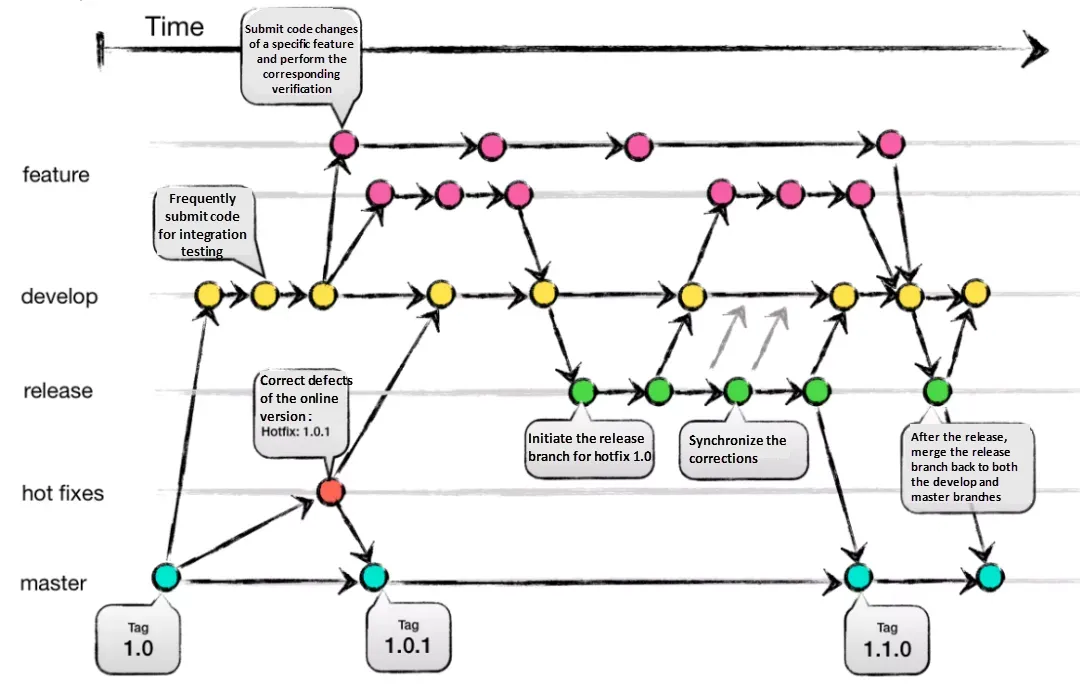
Git-Flow presents a structured and systematic approach to managing Git workflows, offering clear benefits for specific development scenarios. While its complexity and overhead might not suit every project, it remains a valuable strategy, especially for larger teams and projects with strict release and quality control requirements. Understanding its strengths and weaknesses is crucial in determining whether Git-Flow aligns with the specific needs and dynamics of a software development project.
GitHub-Flow
GitHub Flow is a lightweight, branch-based workflow that supports teams and individuals in managing software development projects effectively. It’s a set of guidelines and best practices aimed at utilizing GitHub’s features for collaborative and iterative development. While GitHub Flow has gained popularity for its simplicity and ease of use, it’s essential to comprehend its strengths, limitations, and where it fits best within the software development landscape.
Pros of GitHub Flow
1. Simplicity and Flexibility: GitHub Flow’s simplicity is one of its biggest strengths. It involves creating branches for new features or fixes, making changes, and opening pull requests. This simplicity allows teams to adapt and apply the workflow easily across various projects and team sizes.
2. Collaborative Development: It encourages collaboration among team members by promoting the use of pull requests. Developers can review code, provide feedback, and discuss changes before merging them into the main codebase. This fosters transparency and maintains code quality.
3. Continuous Integration and Deployment (CI/CD) Friendly: GitHub Flow integrates seamlessly with CI/CD tools, allowing automated testing and deployment processes. Developers can validate changes quickly, ensuring a stable codebase.
4. Iterative Development: With its emphasis on small, frequent changes, GitHub Flow facilitates an iterative approach to development. This helps in detecting issues early and allows for swift adjustments.
Cons of GitHub Flow
1. Complexity in Managing Long-Term Release Cycles: For projects with long-term release cycles or complex dependencies, GitHub Flow might lack the structure needed to manage versioning and release branches efficiently. It might require additional strategies or modifications to adapt to such scenarios.
2. Potential for Chaotic Codebase: Inexperienced or larger teams might struggle to maintain a clean codebase if proper discipline isn’t applied. Without strict guidelines, multiple ongoing branches and diverging code paths can create confusion and conflicts.
3. Overhead in Review and Approval: While collaboration is a key benefit, it can also introduce overhead in the form of review and approval processes. Larger teams may find it challenging to manage and prioritize numerous pull requests effectively.
Ideal Use Cases for GitHub Flow
1. Agile Development Projects: For agile teams focusing on iterative development and quick iterations, GitHub Flow aligns perfectly with the Agile methodology’s principles.
2. Small to Medium-Sized Teams: Teams with fewer members or those working on smaller projects often find GitHub Flow suitable due to its simplicity and ease of adoption.
3. Projects Emphasizing Collaboration and Code Quality: When collaboration and code quality are paramount, GitHub Flow’s pull request model enables effective code reviews, discussions, and improvements.
4. CI/CD Integrated Environments: Projects with a strong emphasis on automated testing, continuous integration, and deployment workflows benefit greatly from GitHub Flow’s integration capabilities.
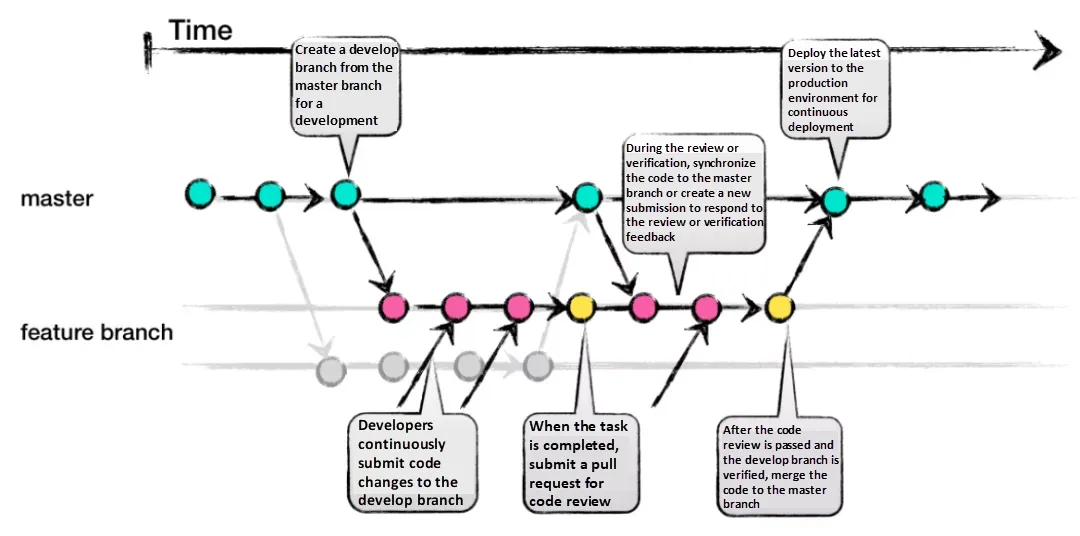
GitHub Flow presents a streamlined and adaptable workflow for modern software development. Its simplicity, focus on collaboration, and seamless integration with CI/CD pipelines make it a valuable choice for many teams. However, understanding its limitations is crucial, especially for larger or more complex projects. By evaluating its pros, cons, and ideal use cases, teams can make informed decisions on whether GitHub Flow aligns with their specific project requirements.
Complete the form located at this page https://synpass.pro/contactsynpass/ in order to get in touch with us regarding your project☝