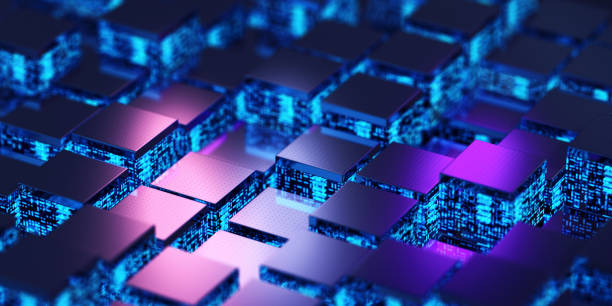In modern software development, continuous integration and continuous deployment (CI/CD) pipelines are essential for automating the process of testing, building, and deploying applications. Docker, a platform that enables developers to create, deploy, and run applications in containers, plays a significant role in enhancing the efficiency and consistency of CI/CD pipelines. This article provides a step-by-step guide on how to create a CI/CD pipeline using Docker.
Understanding CI/CD and Docker
Continuous Integration (CI) is the practice of automatically integrating code changes into a shared repository multiple times a day. Every integration is verified by an automated build and automated tests to detect integration errors as quickly as possible.
Continuous Deployment (CD) takes it a step further by automatically deploying code changes to production environments once they pass the CI stage, ensuring that new features and updates are delivered to users swiftly and safely.
Docker containers encapsulate an application and its dependencies into a single, portable unit that can run consistently across various environments, making it an ideal tool for CI/CD pipelines.
Prerequisites
Before setting up the CI/CD pipeline, ensure that you have the following:
- Source Code Repository: A Git repository (e.g., GitHub, GitLab, or Bitbucket) where your application’s source code resides.
- Docker Installed: Docker should be installed on your local machine or CI server.
- CI/CD Platform: A CI/CD tool like Jenkins, GitLab CI, Travis CI, or CircleCI.
🔺Step 1: Containerize Your Application
The first step in creating a CI/CD pipeline with Docker is to containerize your application. This involves creating a Dockerfile, a script that defines the environment in which your application will run.
Here’s a simple example of a Dockerfile for a Node.js application:
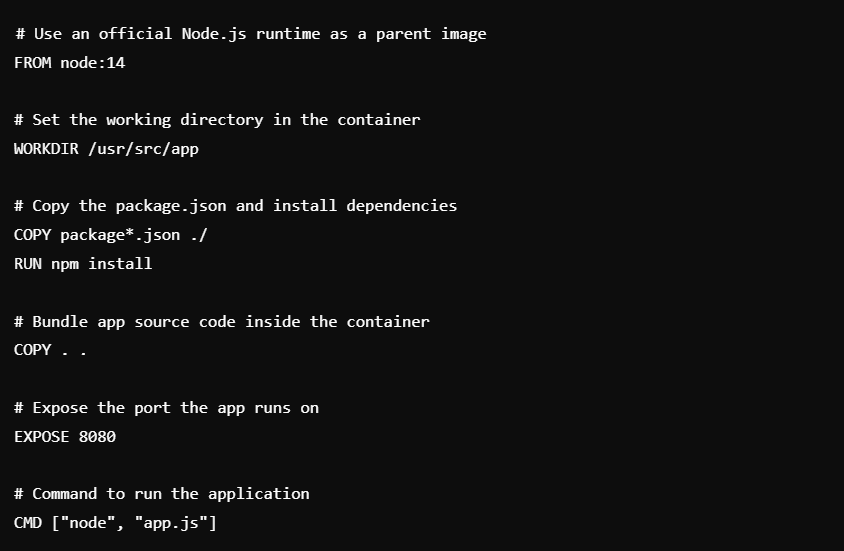
This Dockerfile:
- Specifies the base image (
node:14). - Sets up a working directory (
/usr/src/app). - Copies dependency files and installs them.
- Copies the rest of the application’s source code.
- Exposes the necessary port (
8080). - Defines the command to start the application.
🔺Step 2: Build and Test the Docker Image
After defining your Dockerfile, you can build the Docker image locally and run tests to ensure everything is working correctly.

At this stage, you should be able to see your application running inside a Docker container.
🔺Step 3: Set Up the CI/CD Pipeline
With your Dockerized application ready, the next step is to configure the CI/CD pipeline. The process will vary slightly depending on the CI/CD platform you are using, but the general steps remain the same.
Example: Using GitLab CI/CD
GitLab CI/CD is a powerful tool for automating the process of building, testing, and deploying Docker containers.
- Create a
.gitlab-ci.ymlfile at the root of your repository:
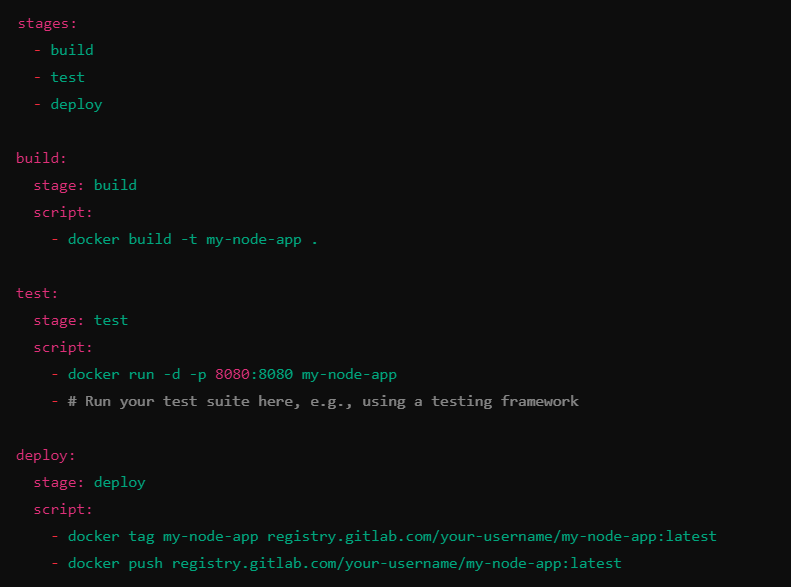
- Build Stage: The
buildjob builds the Docker image using theDockerfile.
- Test Stage: The
testjob runs the application in a Docker container and executes your test suite to verify that the application is working correctly.
- Deploy Stage: If the tests pass, the
deployjob tags the Docker image and pushes it to a Docker registry (e.g., Docker Hub, GitLab Container Registry).
🔺Step 4: Automate Deployment
Once your Docker image is successfully pushed to the registry, you can automate the deployment process to your production environment.
- Use Docker Compose: For multi-container applications, you can use Docker Compose to define and manage your services.
- Deploy with a Docker Swarm or Kubernetes: For larger, more complex deployments, consider using Docker Swarm or Kubernetes to manage your container orchestration.
- Set Up Webhooks: Many CI/CD platforms allow you to set up webhooks that trigger deployments automatically whenever a new image is pushed to the registry.
🔺Step 5: Monitor and Improve
After deploying your application, it’s crucial to monitor its performance and set up alerts for any issues. Use monitoring tools like Prometheus, Grafana, or ELK Stack to gather metrics and logs from your Docker containers.
Creating a CI/CD pipeline with Docker enables developers to automate the building, testing, and deployment of applications, ensuring consistent and reliable releases. By containerizing your application, leveraging a CI/CD platform, and automating the deployment process, you can significantly reduce manual errors and increase the efficiency of your development workflow. As your projects grow, continuously improve your pipeline by integrating additional tools and practices to maintain the quality and performance of your software.
Fill out the form on the following page: https://synpass.pro/contactsynpass/ to contact us regarding your project ☝