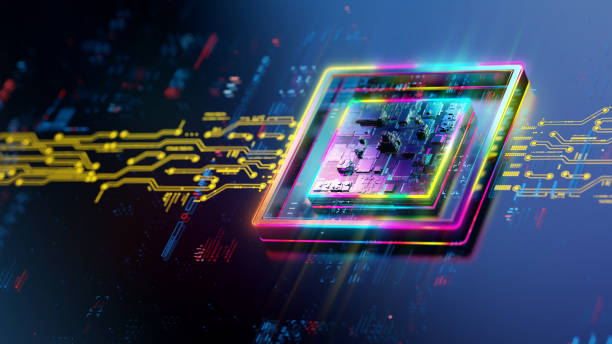Whether you’re building public APIs or internal endpoints for your team, one thing is certain: a badly designed API can turn collaboration into chaos. Great APIs are intuitive, consistent, and predictable — the rest? Frustrating at best, infuriating at worst.
Let’s dive into the 5 API mistakes that will make your fellow devs hate you — and more importantly, how to avoid them like a pro.
1. Ignoring Consistent Naming Conventions
❌The Mistake: Mixing camelCase, snake_case, and PascalCase in the same API. Worse, using vague or misleading names like /getStuff or /doThing.
Why It Hurts: Inconsistent naming forces devs to slow down and second-guess your structure. It makes automation and client SDKs harder to maintain.
🗝️Do It Like a Pro:
- Pick a standard (
camelCasefor JSON keys,kebab-caseorsnake_casefor URLs) and stick to it. - Use clear, descriptive names like
/users/{id}/ordersinstead of/getData.
Pro Tip: Use OpenAPI/Swagger to define and validate consistency across your endpoints.
2. Overloading a Single Endpoint to Do Everything
❌The Mistake: Creating one mega endpoint like /api/action that behaves differently based on the payload — sometimes it updates, sometimes it deletes, depending on which parameters are passed.
Why It Hurts: It’s impossible to predict behavior without reading the docs (if they even exist). It also breaks REST principles.
🗝️Do It Like a Pro:
- Separate endpoints by responsibility:
GET /users→ Fetch usersPOST /users→ Create a userDELETE /users/{id}→ Delete a user
- Make use of proper HTTP verbs instead of action-based names (
/deleteUser= 🚩).
3. Leaving Out Versioning
❌ The Mistake: Deploying an API without versioning. Then changing how it works later — breaking every existing integration.
Why It Hurts: Changes become nightmares. Your team can’t safely refactor, and users can’t trust the API.
🗝️Do It Like a Pro:
- Always include versioning from the start. Even
v1matters:https://api.example.com/v1/users - Use URL versioning or headers, and deprecate old versions gradually.
Pro Tip: Communicate breaking changes clearly and give teams time to migrate.
4. Returning 200 OK for Everything (Even Errors)
❌ The Mistake: No matter what happens — success, validation error, server crash — your API returns 200 OK.
Why It Hurts: Clients can’t rely on status codes to handle errors properly. It leads to defensive programming and guesswork.
🗝️Do It Like a Pro:
- Use appropriate HTTP status codes:
200 OKfor success400 Bad Requestfor validation issues401 Unauthorizedor403 Forbiddenfor access errors500 Internal Server Errorwhen things break
- Include a meaningful error payload:
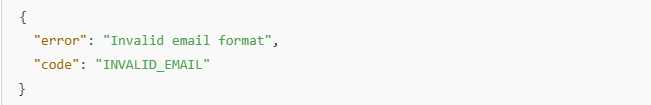
5. Writing Poor (or No) Documentation
❌ The Mistake: Expecting your API to be self-explanatory. Spoiler: It’s not.
Why It Hurts: Other devs waste hours reverse-engineering your endpoints or pinging you constantly on Slack for help.
🗝️Do It Like a Pro:
- Use tools like Swagger, Redoc, or Postman to document:
- Available endpoints
- Expected payloads
- Sample responses
- Authentication info
- Update your docs as part of your deployment pipeline — not “later”.
TL;DR — The Quick Fix List
| Mistake | Fix |
|---|---|
| Inconsistent naming | Standardize casing and semantics |
| Overloaded endpoints | Follow RESTful patterns |
| No versioning | Always include /v1/ or headers |
| Always returning 200 | Use proper HTTP status codes |
| No documentation | Auto-generate with Swagger/Postman |
Your API is more than just a set of endpoints — it’s a product. Whether it’s for your team or thousands of developers worldwide, clarity and consistency matter.
Build like someone else is going to maintain it — because they probably will.
We are happy to help https://synpass.pro/contactsynpass/ 🤝