In today’s rapidly evolving web development landscape, integrating external APIs into your applications can elevate their functionality, making them more dynamic and interactive. For PHP developers, integrating APIs seamlessly can be a game changer for building powerful, data-driven applications. One such API is Deepseek, which offers a wide range of capabilities, from data analysis to search functionality.
🔍Deepseek is a robust API that provides advanced search functionalities, enabling developers to integrate powerful search and data retrieval features into their applications. It allows users to fetch relevant data from vast databases and perform complex queries with ease.
The API exposes several endpoints, each designed for specific tasks, such as:
✅ Search Queries: To fetch relevant search results from a given dataset.
✅ Data Retrieval: To access various datasets for further processing.
✅ Data Analysis: For advanced data manipulation and transformation.
By integrating the Deepseek API into your PHP projects, you can enable complex search and data analysis features without the need to build the infrastructure yourself.
Integrating an API like Deepseek can provide several benefits for PHP developers 🎯:
- Faster Development: With Deepseek handling the search, data retrieval, and analysis, developers can focus on building the front-end and logic.
- Reduced Costs: Instead of investing in building your own search infrastructure, using the Deepseek API allows you to leverage their robust solution.
- Scalability: The API is designed to handle large-scale data, meaning your app can scale seamlessly as your user base grows.
- Customization: The API offers flexible endpoints that can be tailored to your project’s specific needs.
🛠️Before you begin integrating Deepseek API into your PHP application, ensure you meet the following prerequisites:
📝 PHP Version: Ensure you are working with PHP 7.4 or higher for compatibility.
📝 API Key: To use Deepseek, you need an API key. This key is used to authenticate your requests to the service.
📝 cURL Extension: PHP’s cURL extension is required to make HTTP requests to the API.
📝 JSON Parsing: Since the API responds with JSON data, ensure you have the necessary PHP functions to parse JSON (like json_decode()).
Setting Up Your PHP Environment ⚙️
To get started with the Deepseek API, you need to set up a basic PHP environment. Follow these steps:
- Install PHP: Make sure you have PHP installed on your local server or hosting environment.
- Enable cURL Extension: You need to ensure that the cURL extension is enabled in your
php.inifile. If it’s not enabled, you can enable it by uncommenting the following line: extension=curl
To make an API request in PHP, you will use the cURL library to send HTTP requests. Below is a basic example of how to send a GET request to the Deepseek API to fetch search results.
Example: Simple Search Query
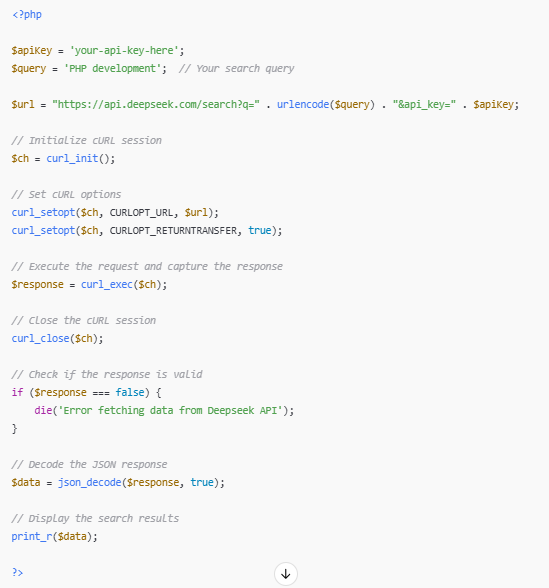
💡Explanation:
- cURL Setup: We initialize a cURL session and set the necessary options such as the API endpoint URL and the API key.
- Query Parameter: The search query is URL-encoded using
urlencode(). - API Key: The API key is included as a query parameter to authenticate the request.
- Response Handling: The API’s response is captured and decoded from JSON format using
json_decode(), making it easy to work with the data in PHP.
API responses are typically returned in JSON format. After making a request, you need to parse the JSON data and handle it appropriately. Let’s look at how you can work with different response structures.
Example: Handling JSON Response
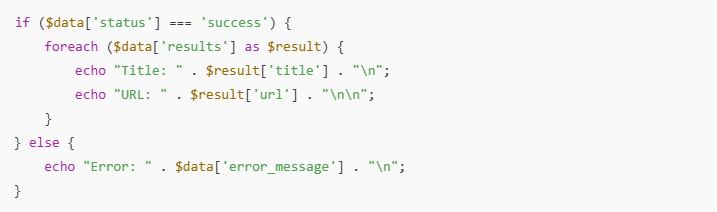
In this example, we check if the status is “success” and then iterate over the results array, printing each search result’s title and URL.
⚠️ Error handling is crucial to ensure that your application can gracefully handle unexpected issues, such as invalid API keys, network issues, or incorrect query parameters. Below is an example of how to handle errors in API requests:
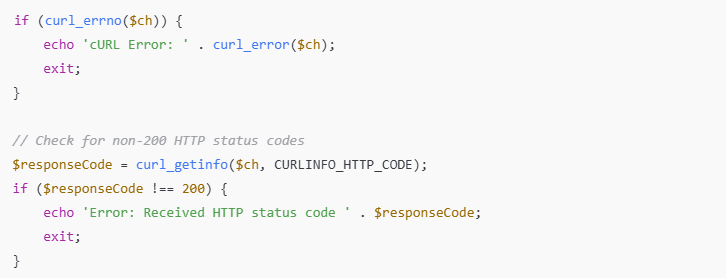
In this code, we check for both cURL errors and unexpected HTTP status codes, which could indicate issues such as invalid requests or server errors.
Integrating the Deepseek API into your PHP application opens up a world of possibilities, from advanced search functionality to powerful data analysis. By following this guide, PHP developers can easily set up API requests, handle responses, and build more dynamic, feature-rich applications. With the right approach, integrating external APIs like Deepseek can drastically reduce development time while enhancing the user experience.
If you have any questions about your project, please write to us https://synpass.pro/contactsynpass/ 🚀
We are happy to help🤝

