Docker is a powerful tool that greatly simplifies development and production processes. If you’re working with a popular language like PHP and wondering how to integrate Docker, this guide will walk you through containerizing your PHP applications step by step.
Why Use Docker?
Docker streamlines development by packaging all the components of your application into containers, eliminating issues like “it works on my machine but not on yours.” Its portability makes moving applications between environments effortless—just transfer the container to another machine. Docker’s lightweight nature means it uses minimal space and optimizes resource efficiency, allowing you to achieve more with fewer resources. Additionally, Docker automates development and simplifies deployment, leading to increased productivity and reduced complexity. In short, Docker enhances speed, safety, and ease in implementing your applications.
Docker Installation and Basics
After installing Docker on your computer, it’s crucial to understand its principles. Docker creates lightweight, portable environments called containers, which house all your application’s dependencies (e.g., PHP version, web server, database).
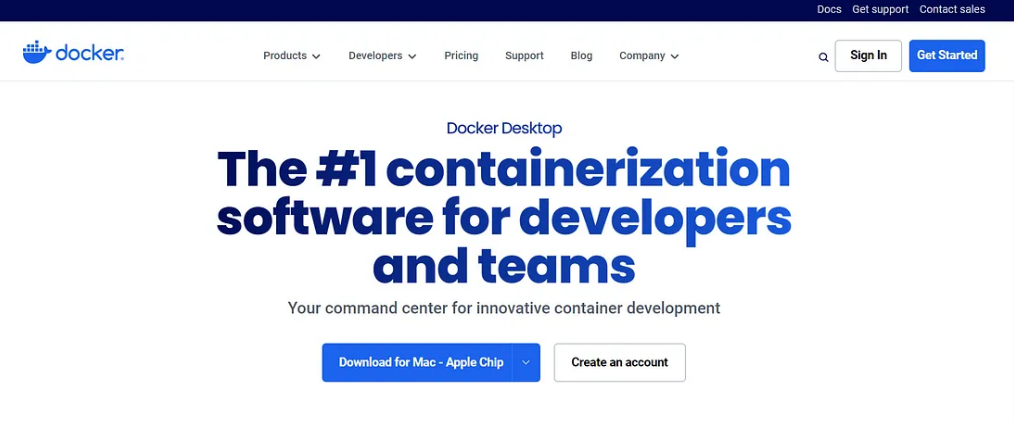
You can download the docker via this url.
Creating Docker Files
Begin by creating a Dockerfile for your PHP application. This file instructs Docker on how to build your container.
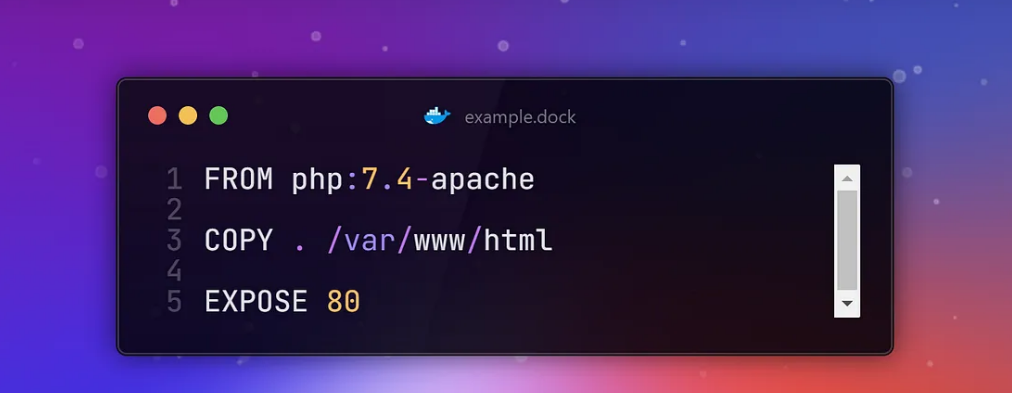
For example, it might be based on the official PHP Apache image, copy your application files to the container’s /var/www/html directory, and expose port 80.
Creating the Docker Image and Running the Container
With your Dockerfile ready, you can build a Docker image and then run it as a container. An image is essentially a snapshot of your application environment.
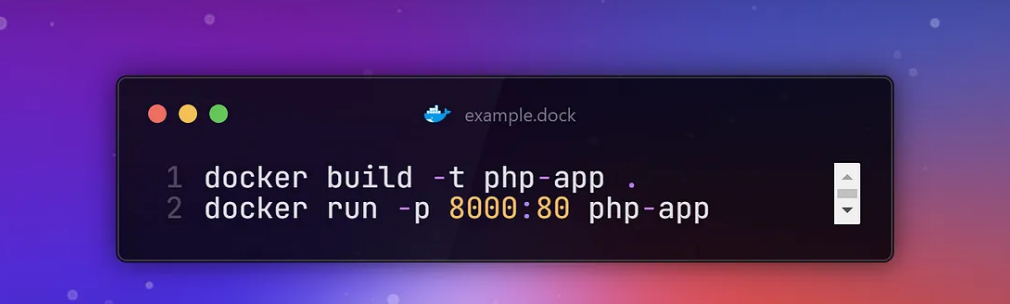
Use commands to create an image from the Dockerfile and run it as a container. Expose the container to port 8000 on your local machine to view your PHP application at http://localhost:8000.
Simplifying with Docker-compose
Docker-compose makes managing multi-container applications easier. It allows you to define and manage multiple containers in a single file. For instance, you can run both a PHP application and a MySQL database with a single command.
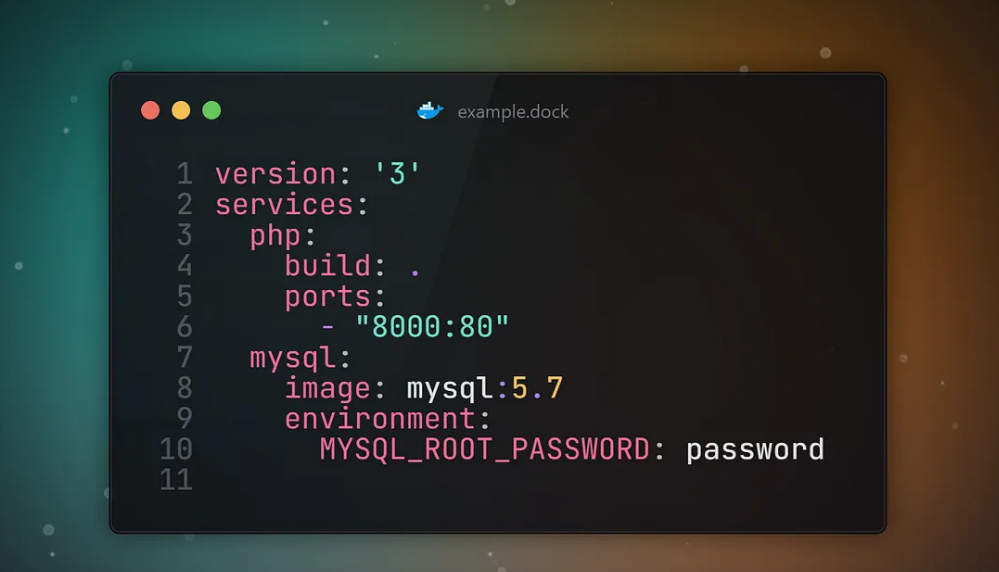
Working with Docker is an excellent experience that simplifies and enhances the development process. It feels like having a reliable partner that helps you focus on your projects and achieve faster progress. Docker is more than just a tool—it’s an enabler of efficient, enjoyable development. Embrace the world of Docker, and let’s embark on this exciting journey together.
Happy containerization🚀

