In the ever-evolving world of web development, maintaining clean, scalable, and maintainable code is crucial. Laravel, one of the most popular PHP frameworks, provides developers with a robust set of tools and an elegant syntax to build web applications efficiently. Central to Laravel’s appeal is its adherence to the principles of Clean Architecture.
In this guide, we’ll explore how to make a Laravel project’s architecture more maintainable and scalable with a few easy steps. There are many ways to achieve this, but we’ll focus on a simple and efficient approach. Let’s get started.
💠Create a Folder Structure
The first step in designing an ideal Laravel architecture is to construct a folder structure that will organize your application’s components. This includes creating folders for Models, DTOs, Repositories, Services, and Controllers. This organization will make your code easier to maintain.

All these folders are located in the app/ root directory.
💠 Create Models
To create a model, use the following Artisan command:

Models represent the entities in your database schema. Each table in your database requires a separate model to interact with your application. You can also use direct DB queries to interact with the database if needed, depending on your use case or requirements.
💠 Create DTOs
Data Transfer Objects (DTOs) are essential for modern software architecture, improving data handling and management across different layers of an application. In Laravel, DTOs provide a structured and efficient way to manage data transfer between internal components and external interfaces. DTOs are a crucial part of making your Laravel applications well-structured, maintainable, and high-performing.
💠 Create Service Classes
Service classes handle the complex logic of your project. Repositories communicate with the database and take actions on the Models, while Services use DTOs to move data between tiers.
Service classes in Laravel are PHP classes focused on managing specific business operations. They usually don’t inherit properties from others and are often named with a “Service” suffix, like UserService.
💠 Create Controllers
To create a controller, use the following Artisan command:
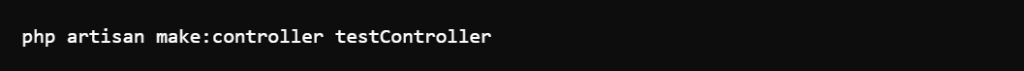
Controllers are a vital feature in Laravel, acting as intermediaries between Models and Views in the MVC (Model-View-Controller) architecture. Controllers use Service classes to execute business logic and return responses to clients. They are located in the app/Http/Controllers directory.
Make sure to use your Services with the required logic in the controller to execute tasks when called.
💠 Define Your Application Routes
Define your routes in web.php for web routes or api.php for API routes. These files are located in the routes folder. Each route is mapped to a controller, defining the endpoints of your application and their interactions with Controllers.
Now you’re ready to test your application and ensure everything works correctly. Use Laravel’s built-in testing framework to write tests for your Controllers, Services, and Repositories. This will help ensure your application is robust and free from bugs.

