Visual Studio Code (VS Code) has rapidly become one of the most popular code editors in the developer community. Its powerful features, extensibility, and ease of use make it a go-to tool for professionals and hobbyists alike. If you want to take your coding experience to the next level, this article will guide you through some advanced tips and tricks to help you use VS Code like a pro.
Improve Your File Tree Organization
Enhance the clarity and organization of your file tree with a few simple adjustments:
- Step 1: Launch Visual Studio Code.
- Step 2: Access the Command Palette by pressing
Cmd + Shift + P. - Step 3: Search for and select “Preferences: Open Settings (JSON).”
In the settings.json file that opens, add the following configurations:
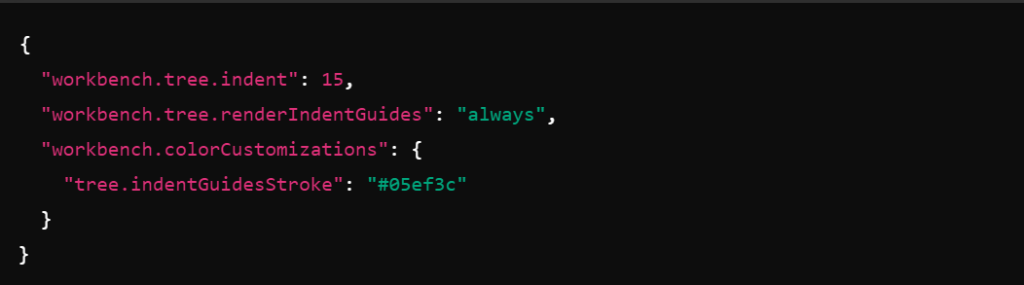
Upgrade to Fira Code Font
Take your coding experience up a notch with the Fira Code font, which offers programming ligatures that make your code easier to read and more visually appealing. Here’s how to install it:
- Step 1: Download Fira Code from its GitHub page by grabbing the latest release.
- Step 2: Install the font on your system:
- On Mac: Double-click the downloaded
.ttffiles and click “Install Font.” - On Windows: Right-click the downloaded
.ttffiles and choose “Install.”
- On Mac: Double-click the downloaded
- Step 3: Configure Fira Code in VS Code by adding or updating these lines in your
settings.jsonfile:

Discover New Themes
Customize the look of your VS Code with these popular themes. You can find and install them via the Extensions view (Ctrl + Shift + X or Cmd + Shift + X):
- One Dark Pro: A dark theme that’s easy on the eyes.

- Dracula Official: Offers bold colors on a dark background.

- GitHub Theme: Ideal for those who love GitHub’s aesthetics.

Upgrade Your Icons with Material Icon Theme
Give your icons a fresh look by installing the Material Icon Theme. Simply search for “Material Icon Theme” in the Extensions view and install it to get distinctive and easily recognizable icons for all your files and folders.
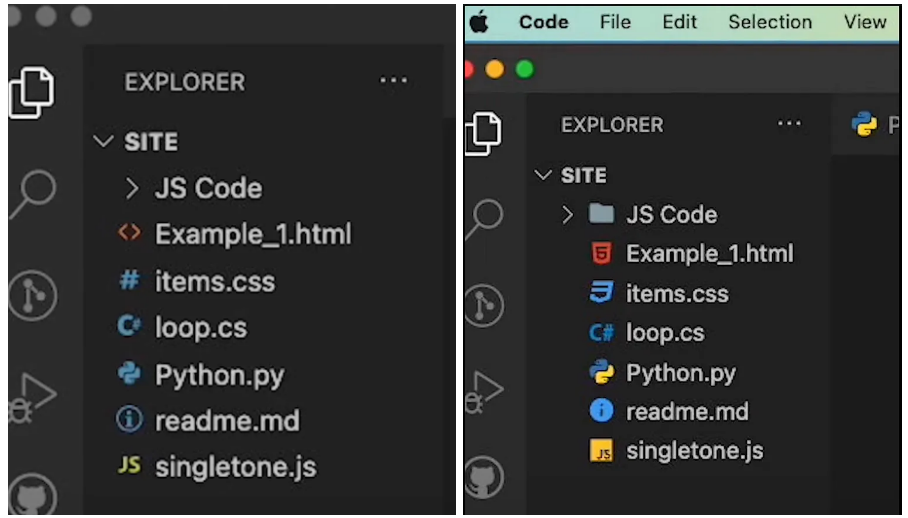
VS Code is a powerful, flexible, and highly customizable editor that, when used to its full potential, can greatly enhance your productivity. By mastering these tips and tricks, you’ll be able to code more efficiently, manage your projects better, and streamline your workflow. Whether you’re a beginner or a seasoned developer, there’s always something new to learn and explore in VS Code. So, dive in, experiment with new features, and make the most of this incredible tool!
If you have any questions about your project, please write to us🚀🚀🚀
We are happy to help https://synpass.pro/contactsynpass/🤝

