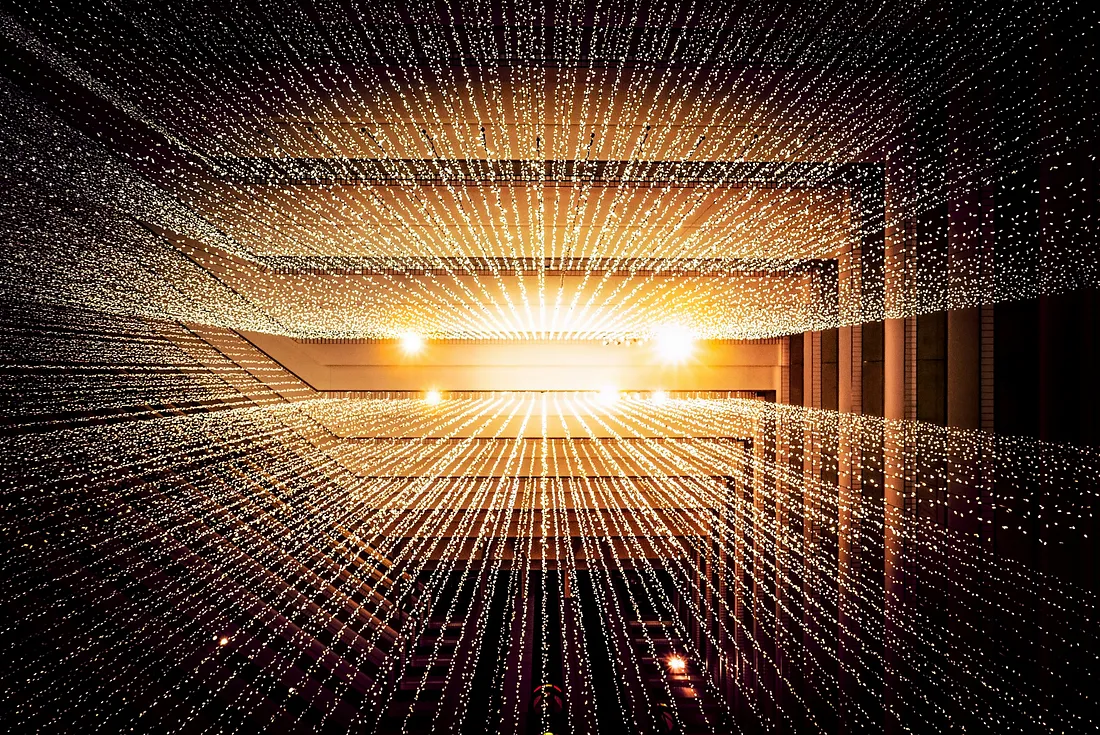Efficient database management is essential for any application that relies on data. MySQL, one of the most popular relational database management systems, is widely used for web applications, enterprise applications, and various other software systems. However, as your database grows and the complexity of your queries increases, performance can become a significant concern. Optimizing MySQL queries is crucial for ensuring your application runs smoothly and can handle large volumes of data effectively. In this guide, we will explore various strategies and techniques to optimize MySQL queries.
🔹 Generating Tens of Millions of Records
To generate 10 million records, we’ll use stored procedures. Below are the structures for the required tables:
Table Structures:
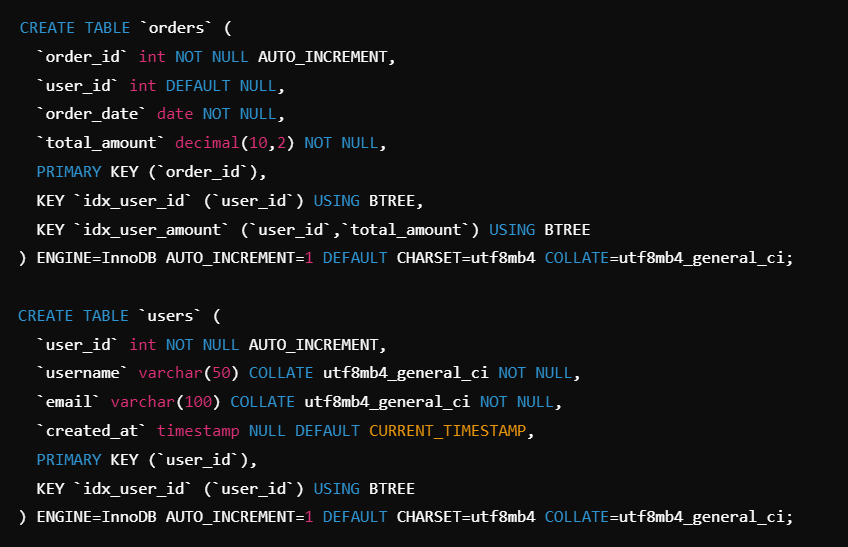
Stored Procedure for User Data:
The following stored procedure generates 1,000 user records:
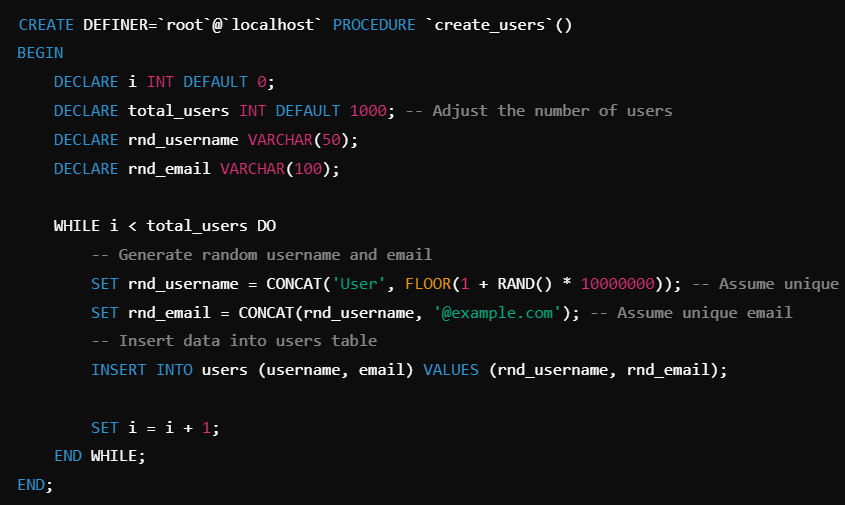
Stored Procedure for Order Data:
The procedure below generates 1,000 orders for each user:
CREATE DEFINER=`root`@`localhost` PROCEDURE `generate_orders`()
BEGIN
DECLARE i INT DEFAULT 0;
DECLARE total_users INT DEFAULT 1000; -- Number of users
DECLARE total_orders_per_user INT DEFAULT 1000; -- Number of orders per user
DECLARE rnd_user_id INT;
DECLARE rnd_order_date DATE;
DECLARE rnd_total_amount DECIMAL(10, 2);
DECLARE j INT DEFAULT 0;
WHILE i < total_users DO
-- Get user ID
SELECT user_id INTO rnd_user_id FROM users LIMIT i, 1;
WHILE j < total_orders_per_user DO
-- Generate order date and total amount
SET rnd_order_date = DATE_ADD('2020-01-01', INTERVAL FLOOR(RAND() * 1096) DAY); -- Random date between 2020-01-01 and 2022-12-31
SET rnd_total_amount = ROUND(RAND() * 1000, 2); -- Random total amount between 0 and 1000
-- Insert data into orders table
INSERT INTO orders (user_id, order_date, total_amount) VALUES (rnd_user_id, rnd_order_date, rnd_total_amount);
SET j = j + 1;
END WHILE;
SET j = 0;
SET i = i + 1;
END WHILE;
END;
Execution Process:
To generate the records:
- First, call the
create_users()procedure to generate 1,000 users. - Then, open 15 separate windows and run the
generate_orders()procedure in each.
This process will create 1,000 users and 15 million order records (15 windows * 1,000 users * 1,000 orders per user).
🔹 Use Indexes Wisely
Indexes are a critical component of query optimization. They allow MySQL to locate the required rows faster by reducing the amount of data it needs to scan. However, while indexes can significantly speed up query performance, they come with a cost in terms of additional storage and slower write operations (INSERT, UPDATE, DELETE). Therefore, it’s essential to use indexes judiciously.
Best Practices for Indexes:
- Index Columns in WHERE Clauses: Columns that are frequently used in WHERE clauses should be indexed. This allows MySQL to quickly find the rows that match the condition.
- Composite Indexes: If your query filters on multiple columns, consider creating a composite index. For example, an index on
(customer_id, order_date)is more efficient than separate indexes oncustomer_idandorder_date. - Avoid Over-Indexing: While indexes improve read performance, too many indexes can slow down write operations. Analyze your queries to ensure you’re only indexing columns that are frequently used in searches or sorts.
🔹 Optimize Joins
Joins are often the most resource-intensive part of a query. Optimizing joins can significantly improve query performance.
Strategies for Optimizing Joins:
- Use the Smallest Possible Dataset: Limit the rows in each table before joining them. Use WHERE clauses and indexes to filter data early in the query.
- Index Foreign Keys: Indexing foreign keys can speed up joins, as MySQL can quickly find matching rows in related tables.
- Avoid SELECT *: Select only the columns you need instead of using
SELECT *. This reduces the amount of data MySQL needs to process. - Use INNER JOIN Instead of OUTER JOIN When Possible: INNER JOINs are generally faster because they only return rows that have matching values in both tables.
Optimizing MySQL queries is an ongoing process that requires a combination of understanding the query execution plan, using indexes effectively, optimizing joins and subqueries, and monitoring performance. By following these strategies and regularly reviewing your queries, you can ensure that your MySQL database remains efficient and responsive, even as your data and workload grow.
Fill out the form on the following page: https://synpass.pro/contactsynpass/ to contact us regarding your project ☝